The edu-sharing Workspace

The workspace is the graphical interface of the repository (document management solution) of edu-sharing. It helps you:
- to store objects in the repository,
- manage them in folders
- and to share them with other users and
- make edits (supported by a version control).
Elements of the Workspace
The edu-sharing workspace consists of 4 areas:
- The workspace search helps you find objects stored in your repository.
- The action area provides functions for creating and managing objects.
- The navigation pane lets you navigate in the folder structure of the repository.
- The content-pane shows the content of the currently selected folder.
- The detail-pane contains information such as the version history and the meta data of the currently selected object.
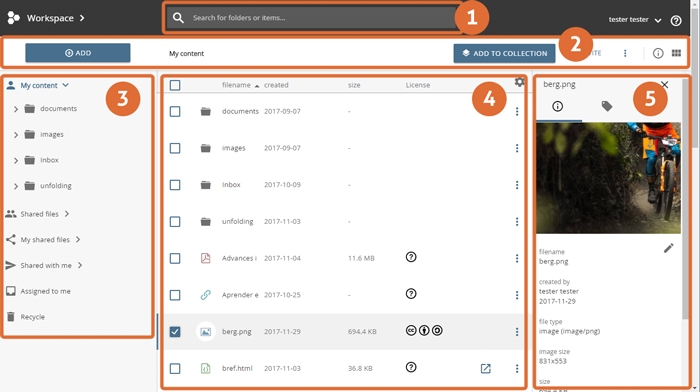
the 5 areas of the workspace
