The Content Pane of the Workspace
The Contents pane displays all subfolders, files, and shortcuts located in the currently selected directory.
Using the functions of the action area or the context menus of the objects and folders in the content area you may:
- edit,
- add them to collections
- move,
- delete,
- start a workflow,
- download and
- share content with other users.
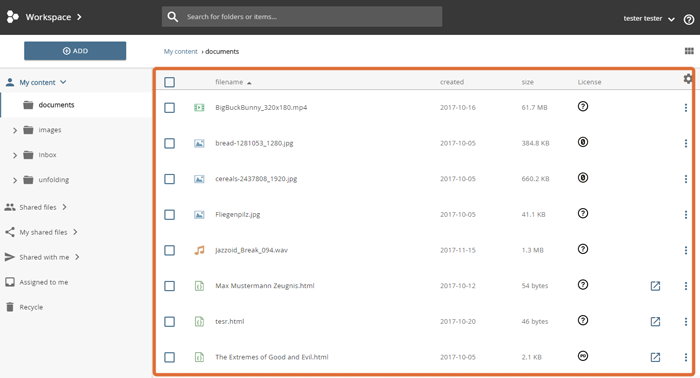
content pane of the workspace
