The Search of the Workspace
The search is located in the upper area of the workspace. With its help, you can search for content that has been stored in the repository in the Workspace view. Objects can be found faster than by navigating the content or navigation pane. The following documents and links are found when searching in the workspace:
- Objects that you have placed in the "My Content" ara of the workspace
- Objects that are stored in a group folder you have at least reading rights for
- Objects you have been invited to by other users
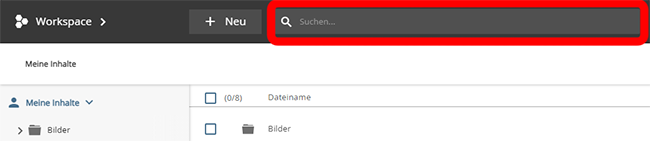
Search of the edu-sharing Workspace
