The Detail Pane of the Workspace
This area of the workspace displays more detailed information about the object currently selected in the content pane.
The detail pane for the current object is opened by pressing the "i" button in the action area.
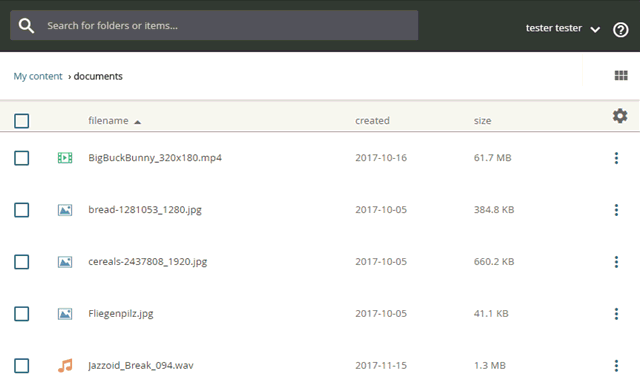
Opening the detail area and switching between its views
The detail area opens. The following views can be opened using the buttons in the header area:
- Meta-data of the object with a pencil symbol to edit the information for users with the corresponding rights.
- Usage data of the object - Depending on the configuration, statistical information such as the number of times the content is used in connected systems can be found here.
- Version management and history
