The Navigation Pane of the Workspace
The navigation pane is located on the left side of the workspace. This function lets you navigate the repository and open the contents of folders in the content area. The folders are displayed in a tree structure.
Depending on the configuration of the system, there are several elements in the navigation pane:
- my content - In this section, each user can manage their own content. All subfolders and objects created here will, under normal circumstances, only be visible for the owner himself. Exceptions are objects that were published under a free license by the owner (for example, all occurrences of the Creative Commons) or those folders and objects the owner invited other users to.
- shared content - this section shows folders that have been created by an administrator for group collaboration. This area works like a shared network drive. You can use the shared folders to create a folder structure corresponding to your organisational structure.
- My shared content - In this area I find an overview of all the contents to which I have invited other users.
- Shared with me - This node contains the folders and documents you have been invited to by other users.
In large edu-sharing instances, it can happen that you are invited to a lot of content by belonging to several user groups. This makes it difficult to keep track of the content.
For this reason, there is an option in this area to switch between objects that are shared with me personally and all objects that are being shared (also by group memberships).
Use the button above the content area for this.
- Assigned to me - In this area you can find all objects for which you are responsible for according to a workflow.
- Recycle - Deleted folders and items are moved to the Recycle Bin where they can be restored or permanently deleted.
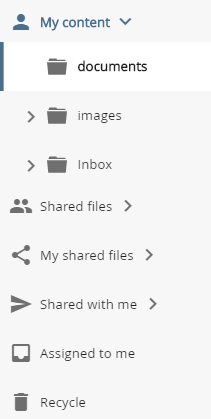
Navigation Pane
