Storing a new version of an object
Editing objects in the workspace, search and detail view
The "Edit Info" function allows to edit the metadata of an existing object, or save a new version of the object in the repository.
The different versions of objects can be administered with the version management.
Tap / click on the button to open the context menu for the desired object and select the "Edit Info" option.
A new window will open. Press the "REPLACE MATERIAL" button at the bottom of the window. Your local file system is opened. Select the new version of the object.
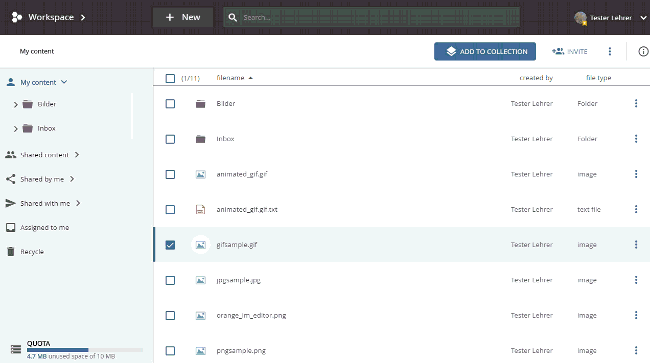
To the right of the button to replace the material you have the possibility to enter a version comment.
Changing the "current version" of an object may affect the distribution of objects in connected systems such as Moodle, if the option "always show the current version" is selected.
Editing Objects via WebDAV
Editing the Meta Data
The only meta data of an object you may change using WebDAV is the title of an object (and of course the date of the last change).
Connect your computer or your mobile device to edu-sharing using WebDAV. Now you may rename the object according to your operating system.
Saving the object will create a new version.
Uploading a new Version of an Object
Connect your computer or your mobile device to edu-sharing using WebDAV. Now you may overwrite the desired file or open it with the authoring tool of your choice.
Saving the object will create a new version.
