Editing user data
System administrators can change the following user information:
- First name
- Last name
- User quota (described here in detail)
- primary user role (described in detail here)
To edit this data, you must first find the desired user.
If you are not sure in which organizations the user is located, open the list of all users of the system by opening the "USERS" tab without first selecting an organization in the "ORGANIZATIONS" tab.
Now you can use the search field to partially enter the user name and press Enter to confirm.
The list of results shows all user accounts that match your search criteria.
You can now use the small pencil icon next to the user name to open the edit view of the account data.
Make your changes and save.
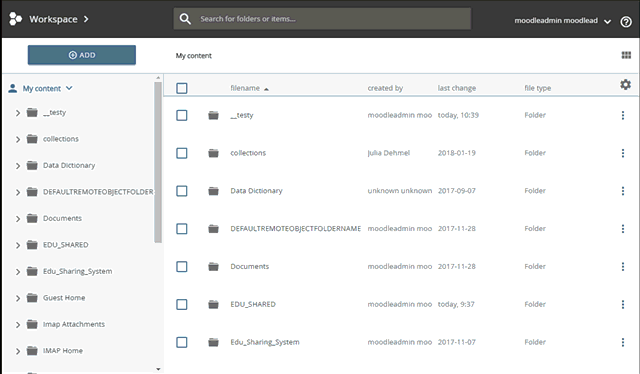
Changing user data
If you're not sure if you have the right user, you can determine the correct account by filtering users by membership in the organization.
To do this, select the organization you are sure your users are members of first and use the search function in the pre-filtered list on the USERS tab.
