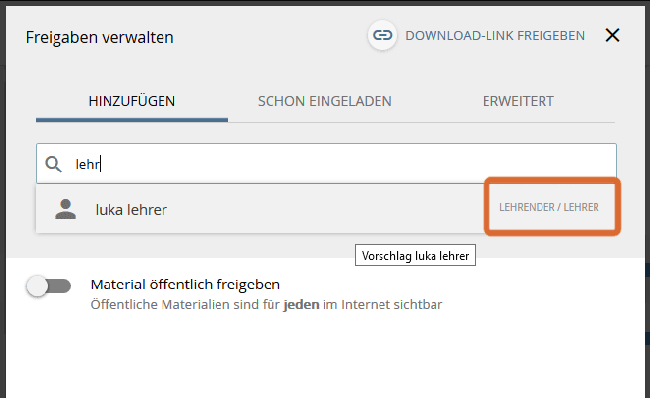Managing primary user roles
Selecting a user role
The user role is managed in the user administration.
Open the user properties of the desired user. A new view opens.
Select the desired role description and save.
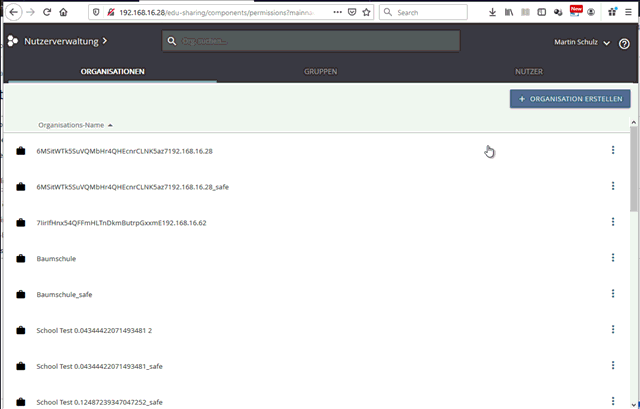
Using custom role descriptions
If you do not like the given role descriptions, you can use your own descriptions.
The user role is managed in the user administration.
Open the user properties of the desired user. A new view opens.
Click on the "CUSTOM NAME" button.
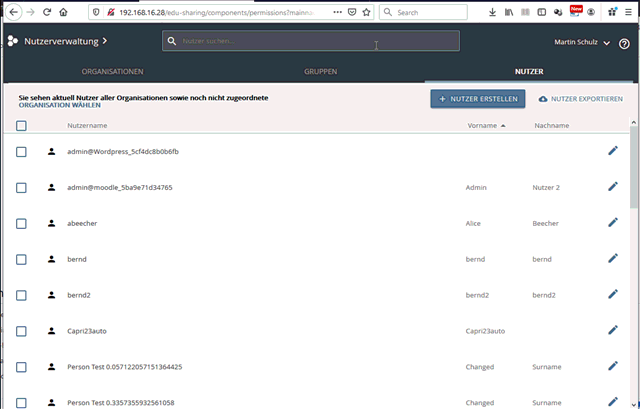
Changing the role description
The user role is managed in the user administration.
Open the user properties of the desired user. A new view opens.
Select the new desired role name and save.