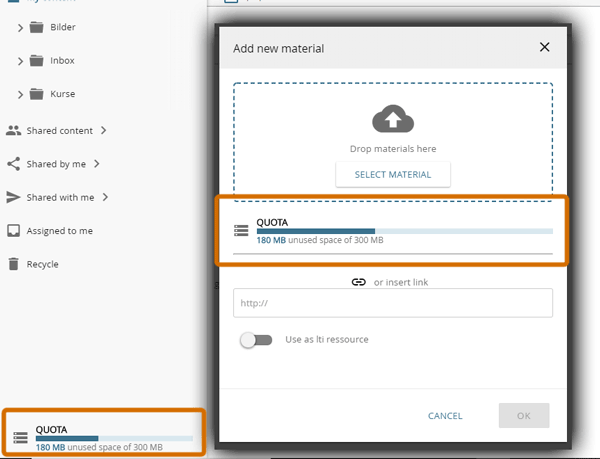Managing User Quota
Setting the user quota
The quota for each user is set in the user management.
- Open the user management.
- Search for the desired user by first selecting the "USERS" tab and then using the search functionality.
- Open the user properties by clicking on the little pen icon.
- Enter the desired quota and click on "SAVE". Setting "0" as the quota gives the user unlimited drive space.
- Save.
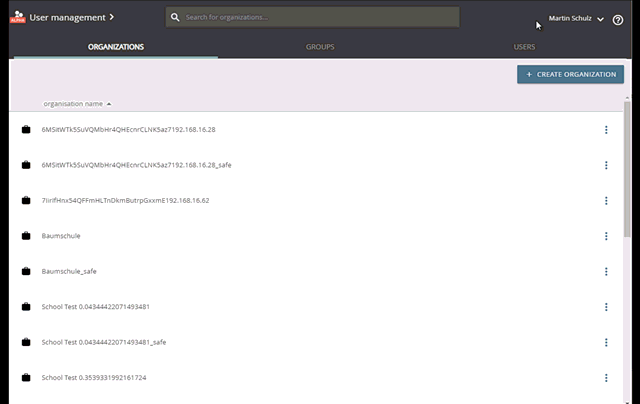
setting the user quota
Changing the user quota
The quota for each user is set in the user management.
- Open the user management.
- Search for the desired user by first selecting the "USERS" tab and then using the search functionality.
- Open the user properties by clicking on the little pen icon.
- Enter the desired quota and click on "SAVE". Setting "0" as the quota gives the user unlimited drive space.
- Save.