Managing Users, Groups and Organisations
The groups and users managed in edu-sharing can be created and managed in several places:
- directly in Alfresco,
- by means of synchronization routines from other systems such as school management software or directory services like LDAP or
- using the edu-sharing permissions tool
This article is about the permissions tool provided by version 4.0 of edu-sharing.
Concept
edu-sharing uses a three-tier system for the management of users.
On the top level there are special groups we call "organisations". In an example organisations could be used to manage multiple schools sharing the same edu-sharing instance (each school uses one organisation).
Below the organisations there are "groups. In our example one of these groups could be called "Math-Teachers".
These groups contain the "users" - in our example all instructors teaching Math of one organisation.
Organisations can only be created by the system administrator. For each organisation created, the system automatically creates an administrators group and a shared folder for the members of that organisation. These shared folders appear in the "shared files" section of the workspace.
Users assigned to the administrators group of an organisation can create groups and assign / create users for "their" organisation.
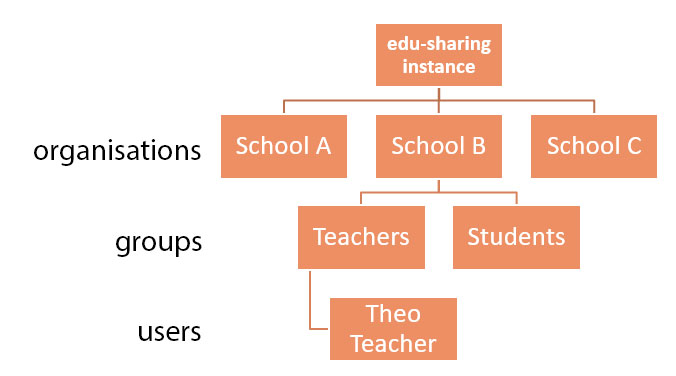
Read more about:
