Entering license information
The metadata dialog contains a shortcut to the interface for entering / editing the license information.
The corresponding button is at the end of the general information view.
By pressing the button, all current changes to the metadata are saved and the license management is opened.
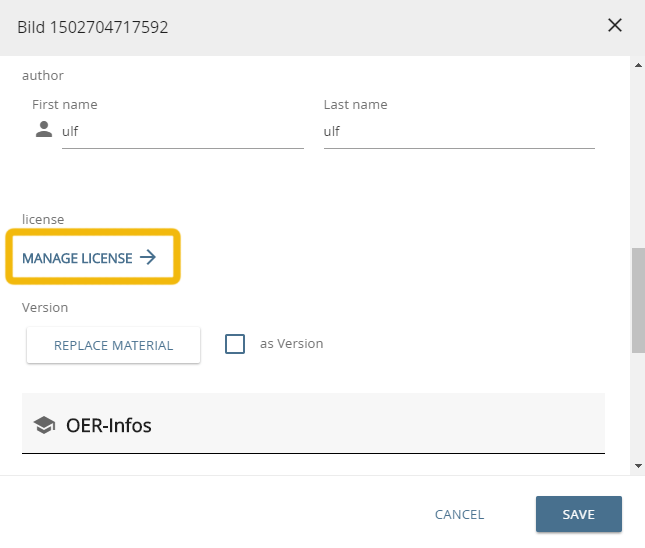
shortcut to the license management
