Creating Folders
Creating Folders in the Workspace and the app
Navigate to the folder that will contain your new folder. Click the "+ADD" button above the navigation area. (It opens a context menu.).
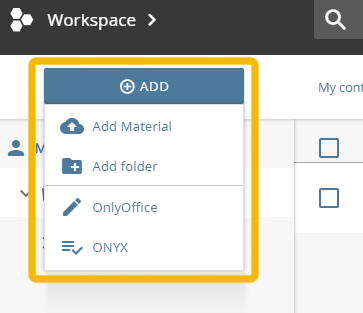
"New" button (pressed)
- Select the option "Add Folder". (A new window will open.)
- In the "Foldername" field, enter a name for the folder.
- Click "Save".
- The new folder will now appear in the workspace.
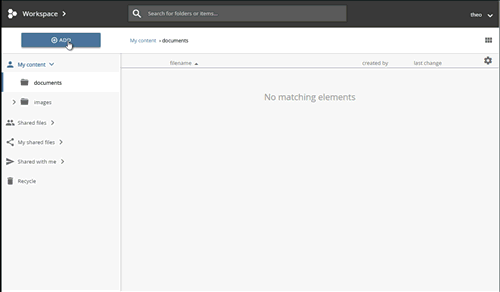
adding a new folder
Creating folders via WebDAV
Connect your computer to edu-sharing via WebDAV.
Navigate to the folder you would like to create the new folder in using the Windows explorer or Mac finder.
Creating folders using Windows
Right-click into the folder you would like to create a folder in. Select "New Folder" in the context menu.
Creating folders using Mac OS
Choose File > New Folder, or press Shift–Command–N.
