Moving Objects
Moving Objects in the Workspace
Objects are moved in the repository, by being first cut and then pasted at the desired location.
Objects can be moved individually or in groups.
Moving single objects
Select the item you would like to move in the content pane. To do so move the mouse over the corresponding object in the content pane. The button for the context menu will appear left of the name of the object. Users of mobile devices simply tap on the line of the object in the Content area. Tap / click the button to access the context menu and select "cut"
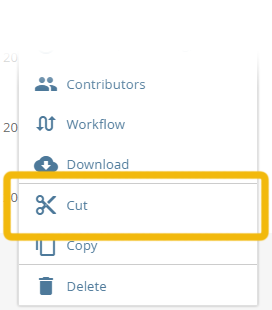
Navigate to the new destination folder and click on the "PASTE" button above the content pane.
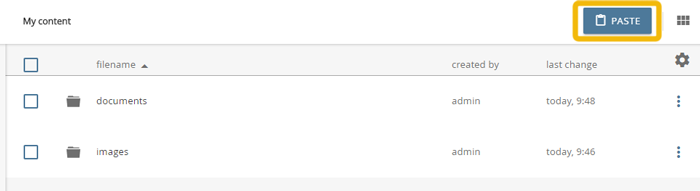
"PASTE" button
Moving several objects in the repository
Select the desired objects in the content pane. To do so check the boxes on the left side of the corresponding rows. To select all objects in the current folder check the box above the content pane. Select the option “CUT”.

Navigate to the new destination folder and click on the "PASTE" button above the content pane.
Copying objects using WebDAV
Connect your computer or mobile device to edu-sharing using WebDAV. Cut the objects to your clipboard according to your operating device and paste it at the desired location.
