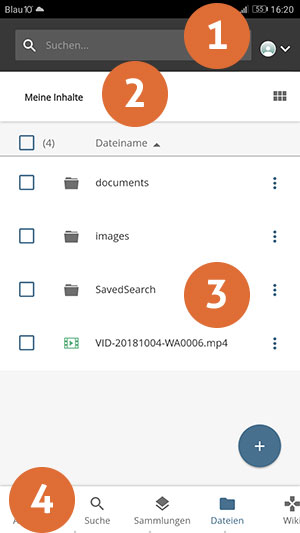Mobile Workspace
The mobile workspace forms the graphical interface of the document management of the edu-sharing app.
In the workspace of the edu-sharing app you can:
- Open and download objects,
- navigate in the folder system,
- Store images and web links on your mobile device in edu-sharing,
- Store content in collections,
- Delete items or folders.
Structure of the Mobile Workspace
The mobile workspace is a representation of the workspace adapted for mobile devices. It consists of 3 areas:
- Workspace Search
- Navigation pane with breadcrumb navigation and toggle button for row and tile view
- Content area for content management and navigation in the folder system
- Action area with buttons for switching between app views