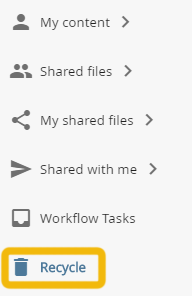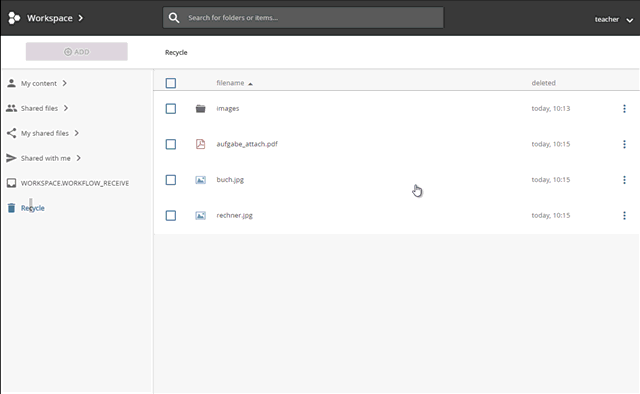Restoring deleted objects
Restoring individual objects
Open the recycle bin by clicking the corresponding node in the navigation area.
Open the context menu for the desired object. Select the "RESTORE" option.
You can use the search field above the content pane to locate the desired objects in the recycle bin.
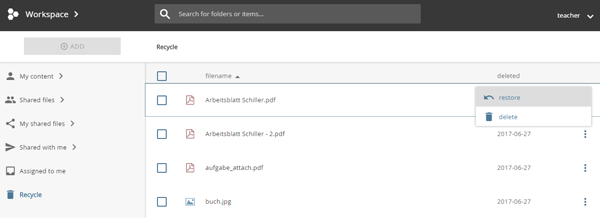
context-menü in the recycle bin
Restoring multiple objects
Open the recycle bin by clicking the corresponding node in the navigation area.
Check the desired objects in the recycle bin by clicking / tapping them and selecting the "RESTORE" option in the action pane of the workspace.
You can use the search field above the content pane to locate the desired objects in the recycle bin.
restoring multiple objects