Permission-History
In the "Sharing-History" view, all access rights changes for objects, folders and collections can be tracked.
Open the overview of the current permissions for the desired object by opening the "Invite" option in the context menu (
The "Manage Sharing" view opens. Here you will find the "VIEW HISTORY" button in the "INVITED" tab.
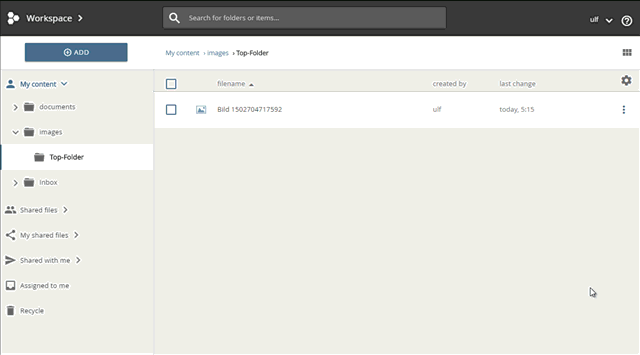
Opening the permission history
Click the "VIEW HISTORY" button. The history will be opened. The most recent changes can be found at the top of the list.
Three types of change will be listed:
- Modified - What permissions were changed for whom? The former permissions are displayed "crossed out".
- Removed - What permissions were withdrawn from whom?
- Added - Which permissions have been added for whom.
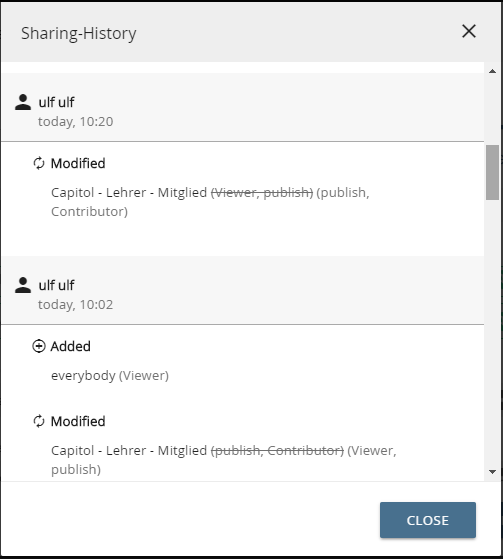
permission history - Today at 10:20 the permissions for the group "Capitol - Teacher ..." were expanded from "viewer" to "coworker".
