Metadata Inheritance
Activating Metadata Inheritance
Select the option "Metadata template" in the context menu of a folder.
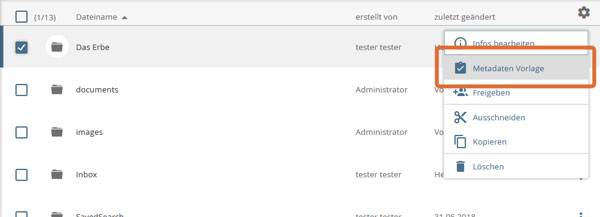
opening the view of the metadata template
A window opens in which you can enter the metadata to be passed on. The switch for activating inheritance is activated by default.
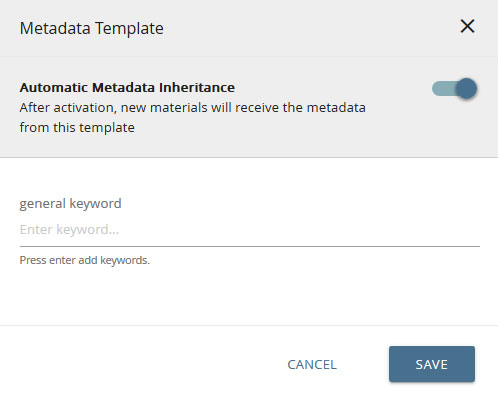
Mask for entering the metadata template
By default, the "Keywords" and "Description" fields are available. The scope of the fields can be adjusted by an administrator.
All objects that are now saved in the folder inherit the metadata of the template file.
Editing Metadata Inheritance
To edit the meta data inheritance for a folder, select the "Metadata template" option in the context menu and make the corresponding changes.
Save your entry.
Note that the new metadata is inherited only for objects that are stored after you save your changes. The objects saved so far retain the previously inherited information.
Deactivating Metadata Inheritance
To disable metadata inheritance for a folder, select the "Metadata template" option in the context menu and use the button at the top of the mask.
Save your entry.
