Deleting users
Marking users for deletion
To delete users, their status in the system must first be changed.
In this case, the status is changed from "active" or "blocked" to "marked for deletion".
- Open the user administration.
- Select an organization that contains the desired user. (System administrators can skip this step)
- Open the "USER" tab.
- Open the context menu for the desired user and select the "Set Status" option.
- Change the status of the user to "marked for deletion".
- Select whether you want to inform the user about the status change by mail.
- Confirm the entry with "SAVE".
Now you can delete the user in the next step and define what should happen to his or her content, collections, folders and interactions like ratings.
Opening the deletion management
Open the tab "Delete Management" in the user administration.
Here you will find a list of all users marked for deletion in the header area.
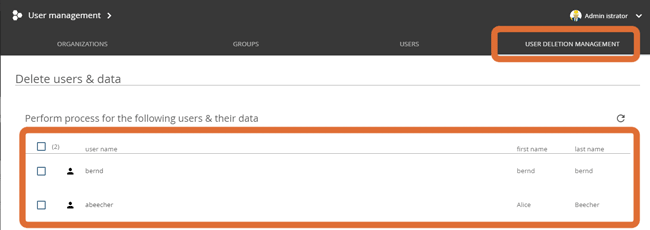
Select the users to be deleted by checking them.
Treatment of the root directories of the users to be deleted and the data contained
In the section "Files & folders of the user in shared & foreign directories" you can define what to do with:
- folders,
- files with or without open licenses and
- Files with open (CC) licenses
from the area "my contents" of the users to be deleted.
The following options are available to you depending on your selection:
Do nothing - All objects of the respective category remain in the system. For folders and items with licenses that require naming, the deleted user will still be displayed as the creator.
If necessary, check whether this is possible under data protection law, or assign the files to another user
For objects with non-free licenses, a user ID is displayed instead of the metadata creator.Note that if the option "Do nothing" is selected, the user name does not disappear completely. For example, it will still be displayed as the author of the objects.
The user name may be replaced by the user ID after the cache is cleared.
- Delete irreversibly - All objects of the respective category are irreversibly deleted.
Assign to new user - All objects of the respective category are assigned to a new user and transferred to the group folder of a selected organization.
The new user will be listed as the owner and creator of the assigned items after the delete operation.
In the group folder of the selected organization a folder with the title "DELETED_PERSONS" will be created, in which folders with the names of the deleted persons will be created.
All members of the selected organisation are also given administrative rights to all items concerned.Make sure that the new owner is also a member of the organisation appointed to manage it.
If you have selected "Assign new user" in at least one case, two additional options will be displayed:
Folder structure of the directory...
- break down (transfer all files into one folder) - Here the original folder structure of the user is dissolved and all contained objects are stored flat in a correspondingly named directory in the group folder of a selected organization according to their category (private area and not freely licensed, private area and freely licensed...).
Additionally, the original folder structure is copied. However, this only contains any existing objects of third party users that have been saved there with the appropriate permissions. - Keep - Here the original folder structure of the user is kept and all objects are left in their original folder.
Handling of files and folders of the user in shared and foreign directories
In the section "Files & folders of the user in shared & foreign directories" you can define what to do with:
- folders,
- files with or without open licenses and
- Files with open (CC) licenses
of the users to be deleted takes place in the "shared content" area as well as from the private area of third party users.
The following options are available depending on your selection:
Do nothing - All objects of the respective category remain in the system. For folders and items with licenses that require naming, the deleted user will still be displayed as the creator.
If necessary, check whether this is possible under data protection law or assign the files to another user.
For items with non-free licenses, a user ID is displayed instead of the metadata creator.Note that the "Do nothing" option does not completely remove the user name. For example, it will still be displayed as the author of the objects.
The user name may be replaced by the user ID after the cache is cleared.
Delete irreversibly - All objects of the respective category are irreversibly deleted.
Assign to new user - All objects of the respective category are assigned to a new user and transferred to the group folder of a selected organization.
The user set as "heir" will be listed as owner and creator of the assigned objects after the deletion process.
A folder with the title "DELETED_PERSONS" will be created in the group folder of the selected organization, in which folders with the names of the deleted persons will be created in turn.
All members of the selected organisation are also given administrative rights to all items concerned.Make sure that the new owner is also a member of the organisation appointed to manage it.
If you have selected "Assign new user" in at least one case, another option will be displayed:
"Move files to new directory".
- If you select this option, all objects are moved from their original location to an appropriately named directory in the group folder of the selected organization according to their category (shared space and not freely licensed, shared space and freely licensed...).
- If you do not select this option, the items will remain in their original location. The user set as "Heir" will be displayed as the creator and will be granted all rights to the objects.
Handling of collections of the user
In the "Collections of the user" section, you can specify what should happen to the public and private or shared collections of the user you want to delete.
The following options are available depending on your selection:
- Do Nothing - All collections in the respective category are retained in the system. The deleted user is no longer displayed as the creator of the collection. A neutral placeholder is displayed instead of the name.
- Delete irreversibly - All collections of the respective category are irrevocably deleted.
Handling of user interactions and statistical data
In the last section you can specify how:
- Comments,
- Ratings,
- Feedback,
- tracking data...
are to be processed. The effects are described in detail in the mask.
Start the deletion process with the "Start process" button.
