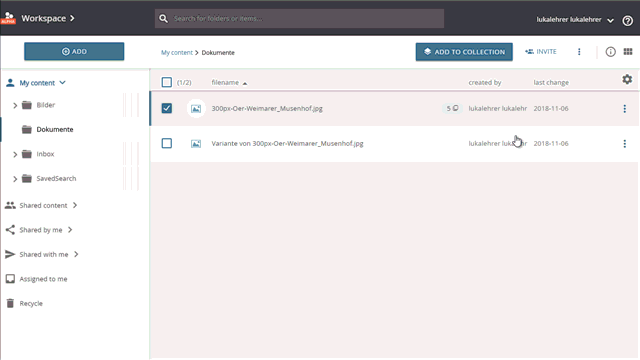Creating Variants of Objects
Creating variants
Variants of objects can be created in the workspace, the search and in collections. The process is almost identical.
- Open the context menu of the object and select the option "Create variant".
A new mask is opened. - Specify the name that you want to give to the new variant.
- New variants are created by default in the "Inbox" folder.
Alternatively, select the desired storage location of the variant in your workspace using the "CHANGE SAVE PLACE" button. - Click on "CREATE".
The new variant of the selected object is created.
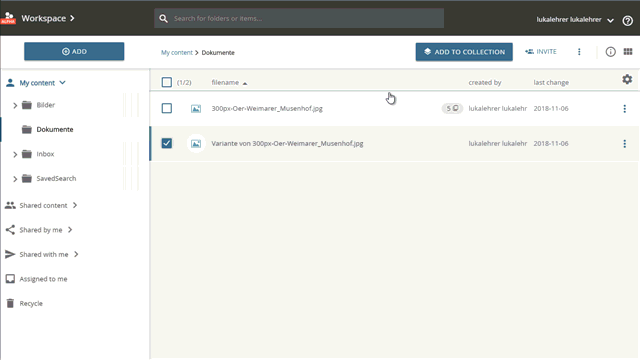
The prerequisite for creating a variant is that the original object has been saved under a free license.
Examples of suitable licenses are:
- CC0
- PD
- CC-BY
- CC-BY-SA
In the case of objects that are under a different license or for which no license information has been attached, the copyright holder should always be asked whether he agrees with the creation of a derivative of his object.
Tracking variants
The relationships "is origin of" / "is derived from" of objects can be traced in the Statistics tab of the Information bar of the workspace.