The action pane of the workspace
The action area provides functions for creating and managing objects.
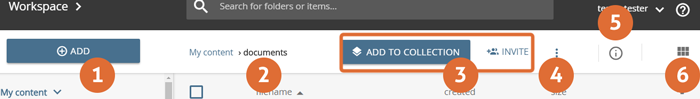
- button to create new objects in the current folder
- current path
- primary actions for the object / folder selected in the content pane
- secondary actions (context menu) for the object / folder selected in the content pane
- button to call up the detail view for the object / folder selected in the content pane
- button to switch between row and tile view
