Connecting edu-sharing and Etherpad
Many popular software tools can already be easily connected to edu-sharing. One of the most popular tools is Etherpad.
Once connected to edu-sharing instances of Etherpad can be used in other systems connected to edu-sharing such as Moodle.
Etherpad is an open source, collaborative real-time editor, allowing authors to simultaneously edit a text document, and see all of the participants' edits in real-time.
Connecting Etherpad to edu-sharing is pretty straightforward:
- Download an install Etherpad lite.
- Download the etherpadDummy.zip. Rename it as you see fit. The name of the file is what your users will have to search for in order to integrate it.
- Upload it to a folder in your edu-sharing file-system only the admin can access so no regular user can mess with it 😉.
- Go to the rendering service and rename the „modules/lti/etherpad/config.dist.php“to „config.php“.
- Change the values of the config.php according to your installation.
That's it!
In order to use Etherpads in Moodle your users have to search for the name of the etherpadDummy.zip using the search engine an embed it.
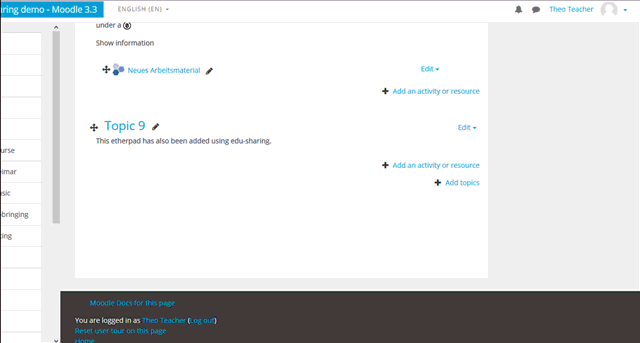
embedding an Etherpad in Moodle
