BulkImport Excel
Accessing the Import Function
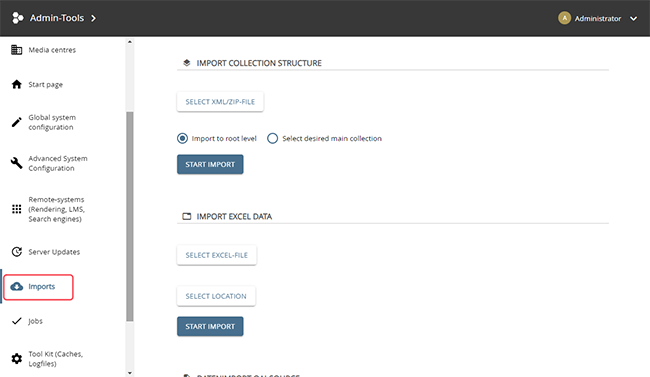
The function is located in the "Import" tab in the administration environment.
- Select the corresponding file.
- Select the future storage location of the objects in the repository,
- Start the import.
Used column names
catalog
identifier
datestamp
name
title
language
description
keyword
context
educationalIntendedenduserrole
educationalTypicalAgeRangeFrom
educationalTypicalAgeRangeTo
educationalTypicalAgeRange
lifeCycleContributerAuthor
lifeCycleContributerPublisher
metadataContributerProvider
metadataContributerCreator
technicalFormat
technicalLocation
wwwurl
contentUrl
educationalLearningResourceType
RightsCopyrightAndOtherRestrictions
RightsDescription
thumbnailUrl
taxonId
taxonEntry
licenseKey
licenseVersion
licenseLocale
licenseSourceUrl
licenseTitleOfWork
licenseTo
licenseValid
originUniversity
metadataset
oeh_widgetsSpecial columns
name:
- If no name is set, the field "title" is used to determine the value.
- If no field "title" is set either, an attempt is made to determine the "website title" of the URL in the field "wwwurl".
- If no "title" can be determined from the wwwurl, the wwwurl itself is used as the name.
- If no wwwurl is set either, the object is not saved.
collection*:
With the help of the columns "collection*", the assignment to a collection can be made. There may be one or two columns beginning with "collection".
The import tries to find the specified collection by its name. For this reason, the assignment can only be made if exactly one collection with this name exists in the system.
As the probability of identical collection names increases with increasing data volume, a path can be specified in the file over several collection columns, which makes the matching more unique.
If there are two columns, the collection further to the right in the Excel table must be the target collection. It must be a sub-collection of the predecessor of the collection.
The field value must correspond to the cm:name property of a collection.
Only if there is exactly one collection path that contains both the predecessor and the target collection (or only the target collection if only one "collection column" was specified), the object is added to the collection.
Otherwise, the assignment must be done manually.
The importer does not create new collections if the collection name mentioned in the file does not exist in the system.
*Contributer*:
Only column names from the list above can be used here. The field value must be a vcard string. In case of multiple values, the vcard strings must be separated by a token "[#]".
thumbnailUrl:
Mandatory field unless it is a YouTube link. For YouTube URLs, the thumbnail is determined automatically. Contains a link to a thumbnail.
contentUrl:
Contains a link to a binary file. This is stored with the imported object and can later be downloaded or played (with the help of the rendering).
This is an alternative to "wwwurl".
wwwurl:
The link to the object. Alternative to "contentUrl
catalog, identifier, datestamp:
Fields to assign the record to an OAI source.
General features
Multivalency:
Use the token "[#]" in the value to separate the individual values.
Mandatory fields:
thumbnailUrl, name (see above)
